After the discovery of the default texture pack icon and original menu background several months ago, the seeds for the newer Minecraft menu backgrounds have been found by team Minecraft@Home.
The main menu of Minecraft: Java Edition features a different background panorama for each themed update, each of which is a screenshot from a real in-game world.
These screenshots go on to become instantly recognisable to all Minecraft players, so some have become interested in finding the original worlds used in the backgrounds to play in.
To find the world seeds used to create the specific terrain, various features visible in the screenshot are taken note of. This may include foliage generation or patterns unique to one type of terrain generation.
With these features in hand, volunteers for teams such as Minecraft@Home use their computers to search through millions of Minecraft seeds to find the correct terrain.
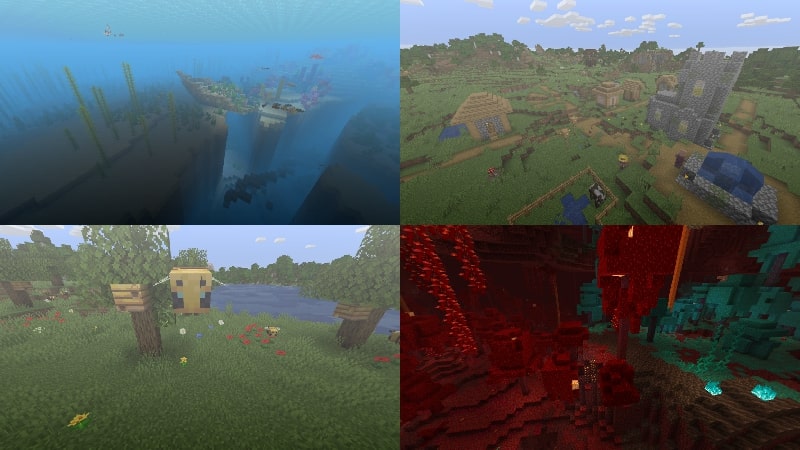
This is obviously a mammoth task. The first use of such tools was in the search for the default texture pack icon, pack.png. This image is only 256 by 256 pixels, giving people very little to work with.
Nevertheless, members of Minecraft@Home searched for over eight months and eventually found the correct seed, releasing it to the public.
With the search for pack.png complete, players turned their seed-finding algorithms towards possibly the most famous screenshot in Minecraft – the original main menu panorama, in the game for seven years until 2018's Update Aquatic.
This search was again undertaken by Minecraft@Home, who were, once again, successful at finding the right seed.
Next on the agenda was finding the seeds for the next four menu backgrounds, one for each themed update since the Update Aquatic.
This task was underway over the course of a week or so in December, with Minecraft@Home recently announcing their findings in a Google Sheet.
Members used different techniques to find each panorama, as each screenshot featured differing terrain. Specific cobblestone patterns on village houses were used to find the Village & Pillage seed, while unique texture rotations were used to find the rest.
Note that the worlds are not 100% accurate to the screenshots, however. For instance, the Nether Update image is missing a few fire blocks and the Buzzy Bees image is missing the trees.
This may be because some were taken in private development versions that had tweaked world generation, or because the screenshot taker manually placed down a few features to make the image look better.
Nonetheless, these discoveries are very interesting ones, and will be useful for players you want a peek at different angles of the worlds that seem so familiar. Keep an eye on what projects Minecraft@Home decides to undertake in the future.
Watch Minecraft@Home's showcase of these new seeds below:
