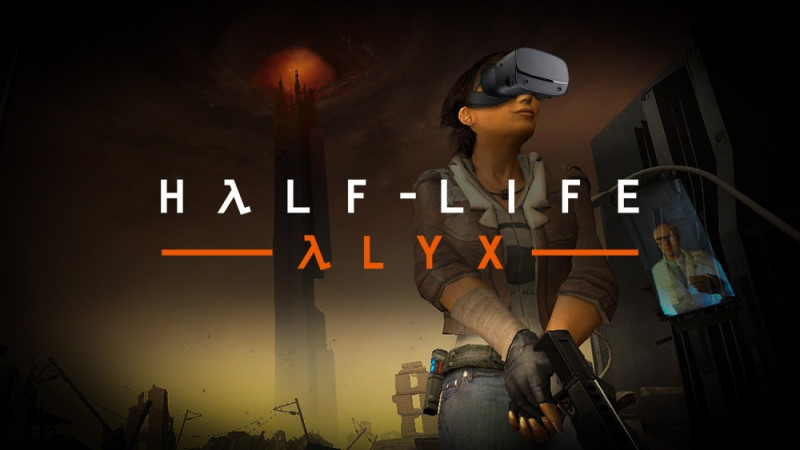Half-Life: Alyx was released two weeks ago, and already the game is pretty much playable entirely without VR.
I am currently five hours into the game, as of writing this, and I'm in the middle of Chapter 3 out of 11.
Obviously, playing a VR game without VR will not give me the optimal experience. However, this is the reason Valve is looking forward
to a no-VR port of the game as it will explain to players why they should play it using a VR headset.
The mod I have been using is "FakeVR" by UnrealAcademy. This mod is still in its early alpha stage, but works surprisingly well. See the help and instructions below for information about how to use the mod.
The best way I can describe playing Half-Life: Alyx without VR is that it's like playing Half-Life 2 inside Garry's Mod – you need to be using quite a few console commands, gameplay involves a bit of noclipping, and maps sometimes have to be loaded manually.
However, this does not degrade the playing experience too much. When you've been waiting years for a new Half-Life you're really not going to be picky.
What I was really surprised about while playing the game is just how different the meta parts of the game feel.
You can walk around the Valve intro and menu screens, which is not something I've come across before. Alyx's hands are a great feature even without VR, and it made me wonder why I haven't seen any games that use actual hands to manipulate objects before.
Even though Alyx's hands remain completely static unless to bind some keys to hand movement, they can still do a lot. Picking up objects is still fun with static hands, and so is pushing buttons. When I discovered commands to move my hands apart and rotate them this only became even more fun.
UnrealAcademy's FakeVR mod is set to fully release soon with added features such as moving your hands forward and back, fixing the teleportation distance, and using the wrist pocket.
Help and instructions
First, watch UnrealAcademy's video (below), then download the FakeVR file and follow the instructions in the readme found inside.
If you like, you can add the console commands mentioned below to /hlvr/cfg/user_keys_default.vcfg with custom keybinds. For example, I bound "N" to vr_enable_fake_vr 0 and "M" to vr_enable_fake_vr 1 so all I have to do to readjust my position is press N, move around, then press M, and repeat if I get stuck in the floor or something. I have also bound "Y" to incrementvar vr_fakehands_hand_seperation 0 10 1 and "U" to incrementvar vr_fakehands_hand_seperation 0 10 -1, which I can use to move by hands together or apart.
Once you have loaded the game and entered a level, type vr_enable_fake_vr_test 1 and vr_enable_fake_vr 1 into the game's console. If you feel you are too low into the ground, type vr_enable_fake_vr 0, move around (try to move diagonally as the default move speed is quite fast) and then type vr_enable_fake_vr 1 again to lock your position.
You can also use the vr_enable_fake_vr command to skip parts of the level you are stuck on by noclipping through the walls.
When you want to end your game session, type autosave and then quit into the console.
When you get to the bot saying "put on the headphones" in an annoying voice, pick up the headphones and type ent_fire debug_relay_put_on_headphones trigger.
Once you get the gravity gloves, you have to type vr_gg_gesture_pull 0 in each level if you want to be able to grab objects.
Certain map triggers may not work when playing, so here's a list of all maps in cronological order, with some information about when to switch to the map (usually when you can no longer teleport):
map a1_intro_worldmap a1_intro_world_2map a2_quarantine_entrance(starts after entering the train)map a2_pistol(starts after the end of the first tunnel in the QZ)map a2_hideout(starts after the garage door with the wheel)map a2_headcrabs_tunnel(starts after the Vautigaunt area)map a2_drainagemap a2_train_yard(starts after the Xen Garden area)map a3_station_street(starts after the Vautigaunt sends you on your way)map a3_hotel_lobby_basement(starts after you enter the Nortern Star)map a3_hotel_underground_pitmap a3_hotel_interior_rooftop(starts after jumping down onto the sloped pitfall after using the elevator)map a3_hotel_street(starts after jumping down into boxes after Xen area)map a3_c17_processing_plant(starts after jumping down shaft which has an upgrade station)map a3_distillery(starts after finding battery in distillery area and entering building)map a4_c17_zoo(starts after jumping down into the plug hole)map a4_c17_tanker_yard(starts after the zoo, when you find the ladder)map a4_c17_water_tower(starts after solving puzzle to open the triple-lock door)map a4_c17_parking_garage(starts after trying to dock the vault)map a5_vault(starts after entering tractor beam)map a5_ending